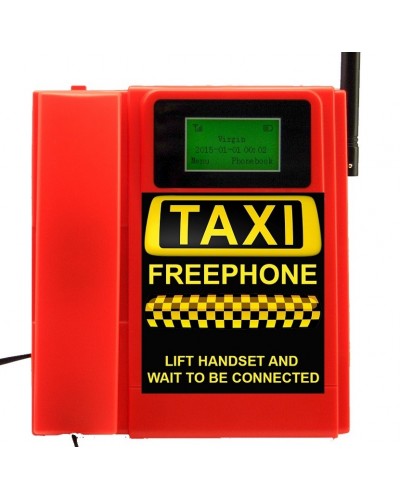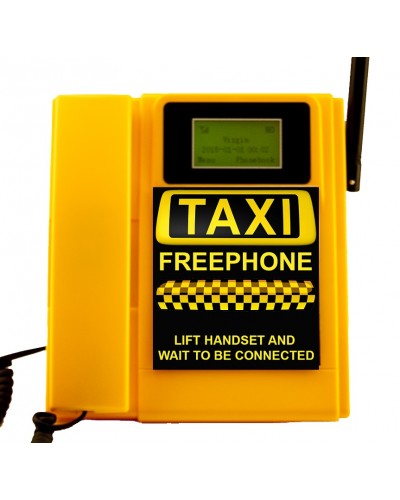Description DPH500 GSM Desk phone HotDial AutoDial Taxi Fixed Wireless Desk Phone, FWP
DPH500 GSM Desk phone Hot-Dial AutoDial Taxi Wireless FreePhone with FacePlate
DPH500 GSM TAXI PHONE. WITH FACE PLATE
Capetune is glad to offer our new design DPH500 Taxi FREEPHONE. The newly improved professional & sleek looking DPH500 GSM Auto-Dialler Wireless Phone by CAPETUNE Limited (www.capetune.com). Just insert a SIM card and it is ready to use. No need for a land line. Easy to move around with rechargeable battery. Ideal to place on flat surface and also for wall hanging. This phone has the capability to auto-dial a pre-programmed phone number once the hand piece is picked up. You can program your phone number by entering some codes and password pin number and also by sending an SMS Text message with codes and it will auto program itself.
We can supply the phones with 3 pre designed faceplates and we can also modify the phone by customising the face design with your company details and Logo on the face for personalised and advertising benefit. Personalised design will come at extra cost.
Specifically designed for the Taxi industry, this model is designed with a special faceplate with 'TAXI FREEPHONE' printed on the faceplate. This model comes in two different colours (Red & Dard Grey) and you can also have it in 2 Face designs. We can also provide personalised face design at an extra cost. Please see pictures above for the 2 designs and choose your preferred design when placing an order.
Unique Auto dial feature
This phones' Auto dial feature can be accessed through the menu with PIN number and also remotely by coded SMS Text message, the Auto dial feature enables the User to program the phone to only dial a single number when the handset is lifted. This means that all the user has to do is lift the handset and they will be connected to you. The programmed phone number can only be changed if you know the PIN code to access the menu.
This hidden feature is also a security code protected to ensure that there is no tampering of the phone once in place and programmed.
Once the DPH500 is set to Lock mode, all buttons are disabled and outgoing calls are restricted apart from your pre-programmed auto dial number.
VIEW & DOWNLOAD THE INSTRUCTION MANUAL HERE:
https://manuals.capetune.com/TELECOM500_BUTTONLESS_AUTO_DIAL_PHONE_SMS_SETTINGS_SEC.pdf
SMS Text Message Remote Programming
The TELECOM500 GSM Desk Phone also has a couple of SMS command features that are be very useful.
1. Change Phone number by SMS Text Message
When set to Auto-dial mode, the User can send an SMS command to the phone to change the AutoDial Phone number. With this, if your Office phone number changes, you do not need to have access to the TELECOM500 to change the phone number that the TELECOM500 dials on auto-dial. You just send an SMS text message to the phone and it auto re-programmes the phone number that it dials.
This is very useful when the phones do not come with buttons and when the phones are placed in places you do not always have access to them. With the old phones, to change the Auto-dial number, the user would need to re-assemble the phone key buttons to change the AutoDial number but with the new and improved Capetune TELECOM500, you can reprogram the phone by sending an SMS text message command to the SIM card number inserted in the TELECOM500 and it will auto-program itself.
2. SMS Text Message to get Call Update
An SMS command can be sent remotely from anywhere in the world to the SIM card number inserted in the TELECOM500 to request information about the number of calls that has been made by customers. Once the command is sent, the TELECOM500 phone will reply with the number of calls that has been made by customers. This feature will help a Taxi Company to determine within a few weeks whether a phone is generating enough business at the new site rather than waiting for the mobile phone invoice to arrive to see how many calls were made.
This model will come in Auto-Dial mode ready to use. Just insert your SIM card and your phone is ready to use. To setup your desired phone number, follow the simple step by step instruction included in the package to setup your phone to auto-dial your office number once a customer lifts the hand piece. We can setup the phone for you before we ship it if required.
Once the TELECOM500 is set to Lock mode, all buttons are disabled and outgoing calls are restricted apart from your pre-programmed auto dial number.
IMPORTANT NOTE: We improvised the hooks on the base to hook the hand-piece when the phone is hung on the wall horizontally. See attached picture below. The hooks are only visible when the hand-piece is lifted but they are important to hook the hand-piece when phones are hung on the wall but very important to hold the hand-piece in place when the phones are hung on the wall horizontally.
Ideal for Taxi Companies to put in public places like shopping centres, Hotels, Night clubs, Doctors surgery, Airports, Train stations and basically anywhere. Just hang it on the wall and customers can pick up the handset and the phone will auto dial your office number directly.
Great for Hospitals, Day Centres and Care Homes. Also ideal for the elderly and people with Alzheimer's and Dementia.
Open to all GSM mobile networks in the world. This phone uses GSM SIM cards like a mobile phone and works just like a mobile phone but with a desktop phone look. With inbuilt rechargeable battery, you can carry the phone with you around on the move.
This phone is a clear choice for Taxi companies, Call Centres, Hospitals and Business users that want to save money on ever increasing bills. Smart design with very strong antenna for great signal reception.
Perfect for Elderly senior citizens for easy use with LARGE key pads for easy dial. Also ideal to program an auto-dial phone numbers like Family members, Doctor, career, Kids etc. You can set it to auto-dial only one set phone number or use it as a normal phone. Perfect for home use to save money on ever rising land phone bills. Ideal for business use too. Also useful in areas and places with no land phone access and electricity.
The TELECOM500 is wall mountable so is ideal for use a Taxi Phone or Emergency phone e.g. use on large industrial site for emergency response phone.
• Just add a Pay As You Go GSM SIM care and it is ready to use.
• Make phone calls over a GSM network using standard SIM card.
• Write text messages quickly on the complete LARGE alphabetical keyboard & Read text message on the large illuminated LCD display
• Dial numbers comfortably with the desktop phone's large buttons and setup speed-dial keys
• Make hands-free phone calls via the phone's built-in speakerphone or with our headsets (Sold separately)
• Find phone numbers, read messages and view missed calls quickly.
• Comes with backup rechargeable battery.
NOTE: We will provide this phones with Keypads and Faceplate to cover the keypads but we can provide the phone without buttons if requested for. Discount available on large orders.
Great for Use in:
- Public places
- shopping centres,
- Hotels,
- Night clubs,
- Hospitals
- Care Homes
- Day Centres
- Doctors surgery,
- Airports,
- Train stations.
- Shops
- Pubs and Bars
- Train Stations
- Call Centres
- Offices
- Homes
- Anywhere really
Basic Features
- External Antenna
- Large 128x64 Dot-Matrix Graphic LCD
- Screen Size: 53.2x28.2mm
- Yellow-Green LCD Backlight
- Speaker Phone for Ringing and Hand-Free Mode
- On/Off Key
- Alarm Clock
- FM Radio
- Hot Dial / Baby Call - Automatically dials pre-set number when handset lifted
- Two-Way SMS Messaging
- Adapter AC Input : 100 ~ 240 VAC, 50~60Hz
- Adapter DC Output : 5V DC @500mA
- Battery Capacity : 3.6V/1000mAh Li+ Battery
- Wall Mountable
- Size: 220(L) x 180(W) x 90(H) mm
Technical Specifications
Emission Power : 33dbm±2db@900MHz, 30dbm±2db@1800MHz
Carrier Spacing : 200KHz
Frequency Range : GSM 850/900/1800/1900MHz
Receiver Sensitivity : -104dBm
Ambient Noise : 60dB(A)
Environment Temperature-10 Celsius to +50 Celsius
BOX Content:
TELECOM500 GSM Wireless Taxi Phone,
2PIN Power plug + UK 3PIN Power adaptor,
Back up battery,
User manual & setup Instruction
NOTE: WE WILL NOT INCLUDE ANY SIM CARD or HEADSET.
NOTE: THIS PHONE IS OPEN TO ALL GSM NETWORKS ANYWHERE IN THE WORLD. THIS PHONE IS NOT A 3G PHONE.
Reviews about DPH500 GSM Desk phone HotDial AutoDial Taxi Fixed Wireless Desk Phone, FWP
There are no reviews for this product.